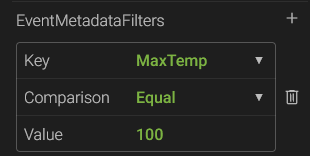Auto select time period based on tag value for batch

This may be the same thing (or part of it) that was suggested here: https://helpcenter.canarylabs.com/t/g9hgphz/golden-batch-eventstrends
just in case though... One of our plants puts the batch they are making into the HMI and we store that value/tag in Canary. They would like to be able to filter/auto populate the start date and duration of a trend chart based on when the batch the search on ran. Is there anyway to do this? I started thinking about ways to do it with Excel or Power BI but would like to do it from Axiom directly if possible. I also wondered if I might be able to do something with Axiom URL parameters but would still have to know when the batch ran to pass those values through. Hoping there might be a way to do this that I'm overlooking.
Example: In the attached screenshot (and using the Canary add-in for Excel), I can see batch 0027989928 ran from 4/22/2022 11:27:38 AM till 4/22/2022 12:44:47 PM
9 replies
-
Hi James Wise !
We don't have a way to do this out of the box, but you could do it through scripting. We actually have a "batch" application that we have made here which I think will work for you. It essentially let's you select the batch number, which you already have, then adjusts the time frame to fit when that batch occurred. We need some time to "genericize" it, then I can post something on the Forum for others to see and use.
-
Hi James Wise
After much deliberation, I think it may be easier if we just set up a call and I can show the app we have then you can determine if this is something you want to implement. Let me know.
-
Steve Mason we have the same need at our company so quite interested in what you have. Any chance of a catch up via teams?