Calc & Events Status Screen (version 22)
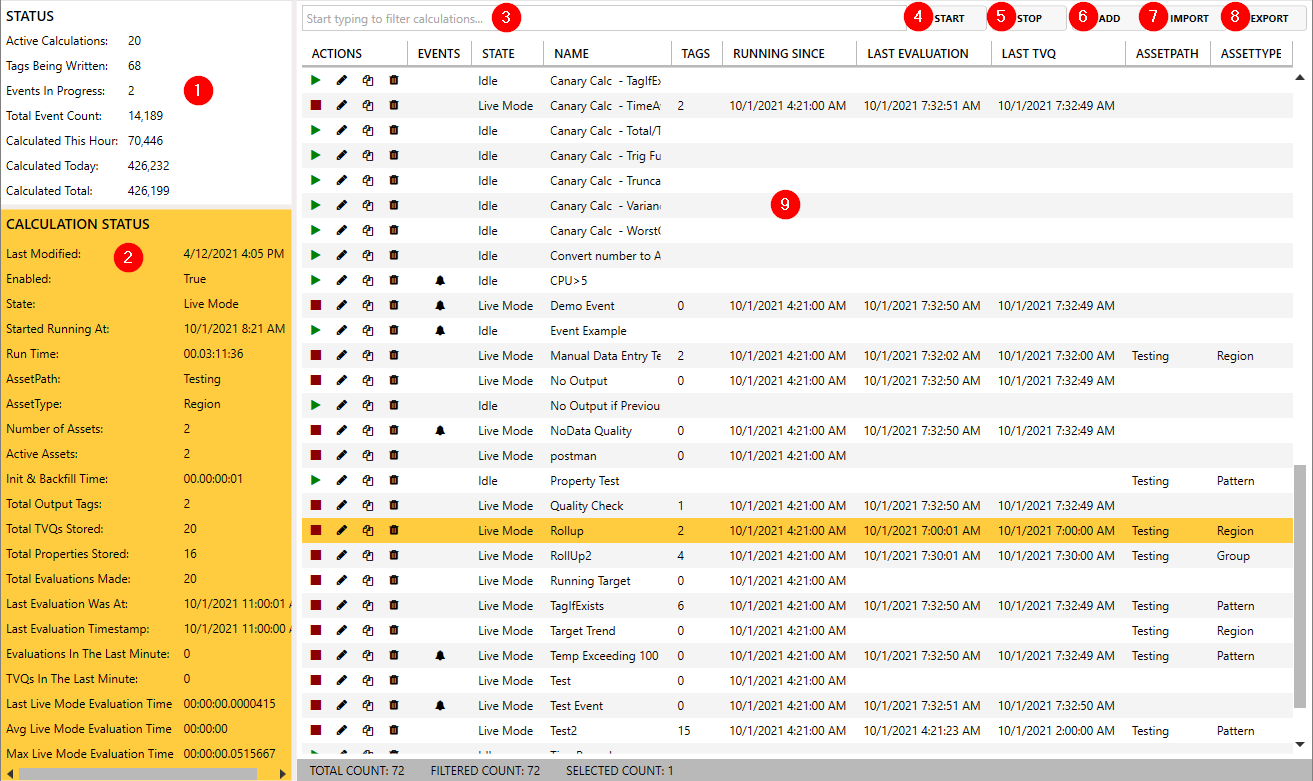
- Status Panel - displays metrics for the entire Calculation service
- Calculation Status Panel - displays metrics for the highlighted calc/event
- Search Bar - filters the calc/events table based on the 'NAME' column
- Start - starts any calc/event(s) that is selected in the table
- Stop - stops any calc/event(s) that is selected in the table
- Add - opens a screen to create a new calc/event
- Import - imports a group of calc/events from a JSON file
- Export - exports the selected calc/events to a JSON file
- Calc/Events Table - displays information of all existing calcs/events and their status
Status Panel
 Active Calculations - the total number of calcs/events that are running
Active Calculations - the total number of calcs/events that are running- Tags Being Written - the total number of tags being outputted by the active calculations
- Events In Progress - the total number of events that are in progress
- Total Event Count - the total number of individual events that exist in the database
- Calculated This Hour - the total number of calcs/events that have been evaluated from the beginning of the current hour
- Calculated Today - the total number of calcs/events that have been evaluated from the beginning of the day
- Calculated Total - the total number of calcs/events that have been evaluated since the start of the Calculation service
Calculation Status Panel
 Last Modified - the date/time of when the calc/event was last modified
Last Modified - the date/time of when the calc/event was last modified- Enabled - True or False, if the calc/event is running
- State
- Idle
- Waiting to Start
- Waiting for Sender Session
- Validating
- Checking for Dependencies
- Waiting on Dependencies
- Initializing
- Backfilling
- Live Mode
- Stopping
- Error
- Events Database Unavailable
- Started Running At - the date/time of when the calc/event started running
- Run Time - the amount of time the calc/event has been running
- AssetPath * - the source view name along with any subnodes of where the asset is located
- AssetType * - the name of the asset type selected from the asset path
- Number of Assets * - the total number of assets discovered given the selected asset type
- Active Assets * - the number of assets that have outputted a value since the start of the calculation
- Init & Backfill Time - the amount of time the calc/event was in an Initialization and Backfill state upon starting
- Total Output Tags - the total number of tags the calculation outputs
- Total TVQ's Stored - the total number of TVQ's (timestamp, value, quality) or updates stored since the start of the calculation
- Total Properties Stored - the total number of properties stored since the start of the calculation
- Total Evaluations Made - the total number of times the calc has been triggered to run
- Last Evaluation Was At - the actual date/time of when the calc/event last evaluated
- Last Evaluation Timestamp - the date/time linked to the last evaluation
- Evaluations In The Last Minute - the total number of evaluations within the last minute (Now - 1 minute)
- Events In Progress ** - the total number of events that are currently in progress
- New Events Since Start ** - the total number of events that have occurred since the event started
- Total Events in Database ** - the total number of events stored in the database
- TVQs In The Last Minute - the total number of TVQs (timestamp, value, quality) that have been outputted in the last minute (Now - 1 minute)
- Last Live Mode Evaluation Time - the amount of time it took the Calculations service to evaluate the last value
- Avg Live Mode Evaluation Time - the average amount of time it has taken the Canary service to do each evaluation since the calc started
- Max Live Mode Evaluation Time - the max amount of time it has taken the Canary service to do an evaluation since the calc started
Calc/Events Table

ACTIONS
- Start/Stop - start and stop the calc/event
- Edit - opens a window to edit the calc/event. (Double-clicking on the row will also allow the user to edit the calc/event.)
- Copy - makes a copy of the calc/event
- Delete - deletes the calc/event. (User will be prompted if they want to also delete the historical data associated with the calc/event.)
EVENTS
A "bell" icon will appear in this column for any configured event. Clicking the bell will open a new screen showing all of the current/historical events stored in the database.
STATE
The state in which the calc/event is in.
- Idle
- Waiting to Start
- Waiting for Sender Session
- Validating
- Checking for Dependencies
- Waiting on Dependencies
- Initializing
- Backfilling
- Live Mode
- Stopping
- Error
- Events Database Unavailable
NAME
A unique name of the calc/event. Calcs/events can be filtered by this name using the search bar at the top of the table.
TAGS
The total number of tags that have been outputted since the calc last started.
RUNNING SINCE
The date/time of when the calc/event started running.
LAST EVALUATION
The date/time of when the calc/event was last evaluated.
LAST TVQ
The date/time of last TVQ (timestamp, value, quality) that was outputted by the calc.
ASSETPATH *
The source view and path of an asset-based calc/event.
ASSETTYPE *
The name of the asset used in conjunction with the asset path for an asset-based calc/event.
*These fields are only applicable if the calc/event is asset-based. Assets must be defined within a Virtual View of the Canary Views service.
**These fields are only applicable for events.
