Using the Read API (version 24)
Canary offers a web API (over https) as well as a native gRPC API (over https) for 3rd parties wishing to read data from the Historian. API requests are routed through the Views service through ports 55236 and 55321 respectively.

Authentication
API's make use of tokens for authentication which are configured within the Identity service.

Each token is linked to a Canary user. If Tag Security is enabled within the Identity service, the user must be given read permissions to the appropriate View(s). See How to Create an API Token for more details.
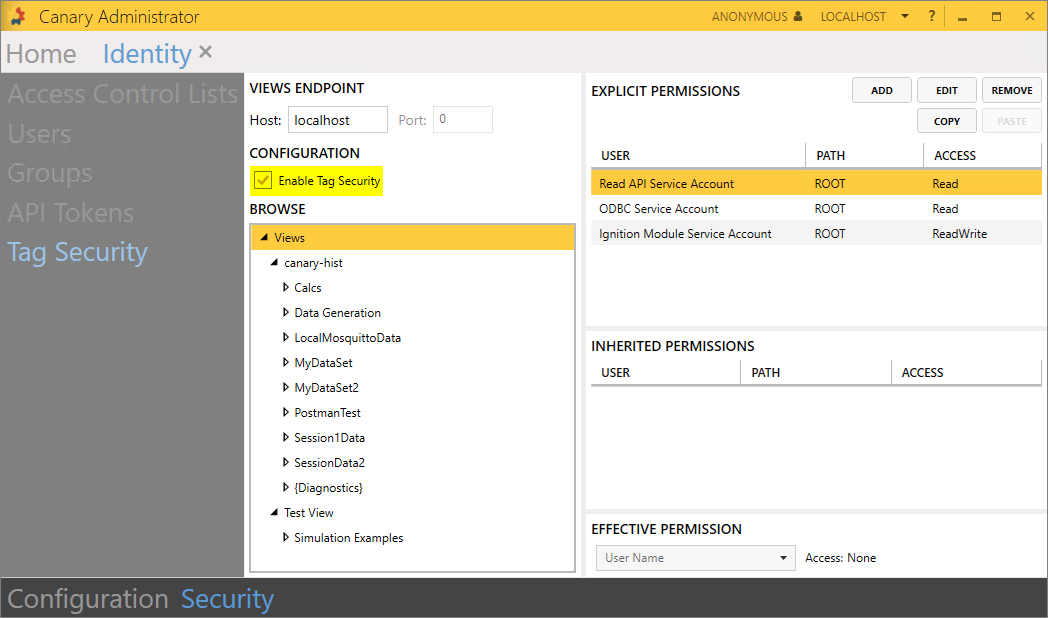
When using the web API, the user will specify the token in their request using the apiToken parameter.

Backwards Compatibility
For backwards compatibility, the API will accept accessToken if apiToken is not used.
The /getUserToken function is still available; however, the credentials passed in must be linked to a Canary user within the Identity service.
