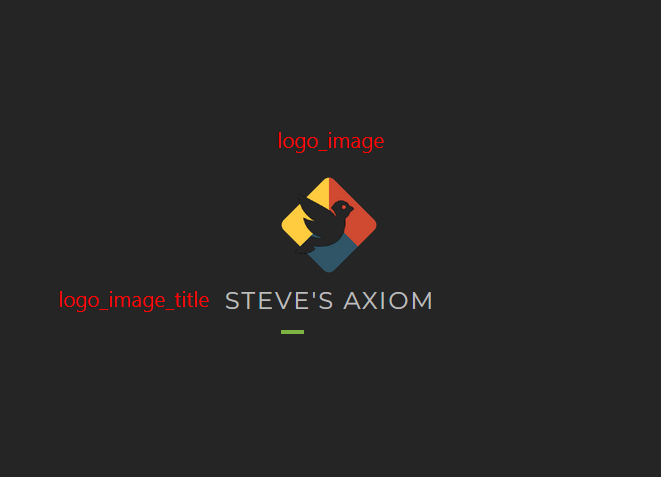2
How to Add a Custom Logo to Axiom's Loading Screen
Knowledge Base / Version 25 / Client Tools / Axiom / General
The following steps can be taken if wishing to add custom images to the loading screen after a user signs in to Axiom.
Configuration
- Place the custom image(s) in %Program Files%\Canary\Axiom\wwwroot\img\icons.
- Open %Program Files%\Canary\Axiom\wwwroot\settings.json.
- Update the logo_favicon_url and/or logo_image_url to use the custom image(s) from Step 1.
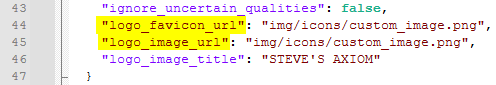
- Users may also update the logo_image_title as desired.
- Save changes and restart the Axiom service.