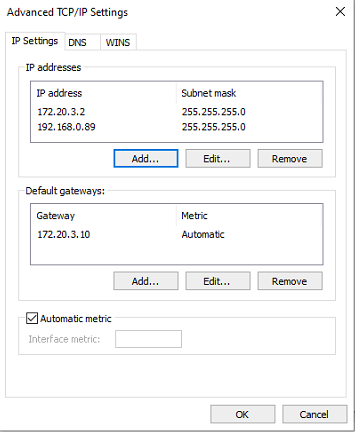Unable to connect to receiver endpoint issue
Hello Everyone.
I can't get a computer (with a logger installed) in my fleet to communicate with my Historian computer . This is the 26th dataset I've created, so I'm familiar with creating links between sender and receiver. I've never had a problem like this.
I'm able to ping the remot PC from the historian computer.
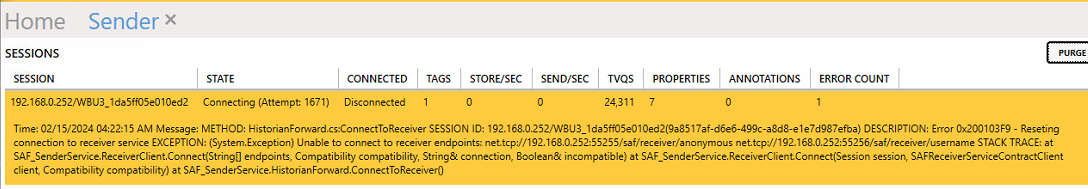


logger version : 23.0.0.23222
If you have an idea to help me, I'll be grateful.
5 replies
-
Hi thomas. ragon ,
That error indicates that it's unable to reach the Receiver endpoint on the Historian. Normally I would say this is a firewall blocking the inbound connection, but the fact that it is working for other remote sites throws out that possibility. Is it possible there is an outbound firewall blocking the connection on the remote PC?
I can see from your first screenshot that you are only trying to send 1 tag. Does the dataset name configured in the logger match the one in the historian? It is case-sensitive. -
Hi Steve,
Thanks for helping me.
I usually send 1000 data, but to avoid storing a lot of data, I only set one tag in the logger. The dataset is correctly configured from both side.
I disabled the firewall on the remote PC, same problem.
I have installed version V23 and version V22, same problem.
I checked the firewall rules, only one was implemented instead of 4 on my other sites. I added them manually but there's still no communication. -
Hello.
I finally found the problem. By checking the network parameter on the logger, I noticed a second IP adress was defined and it was in the same network that my historian PC. The network card must have been confused. I have deleted the 2nd adresse IP and the link between sender and receiver started working.