How to configure Dead Band Setting in Axiom Canary Labs
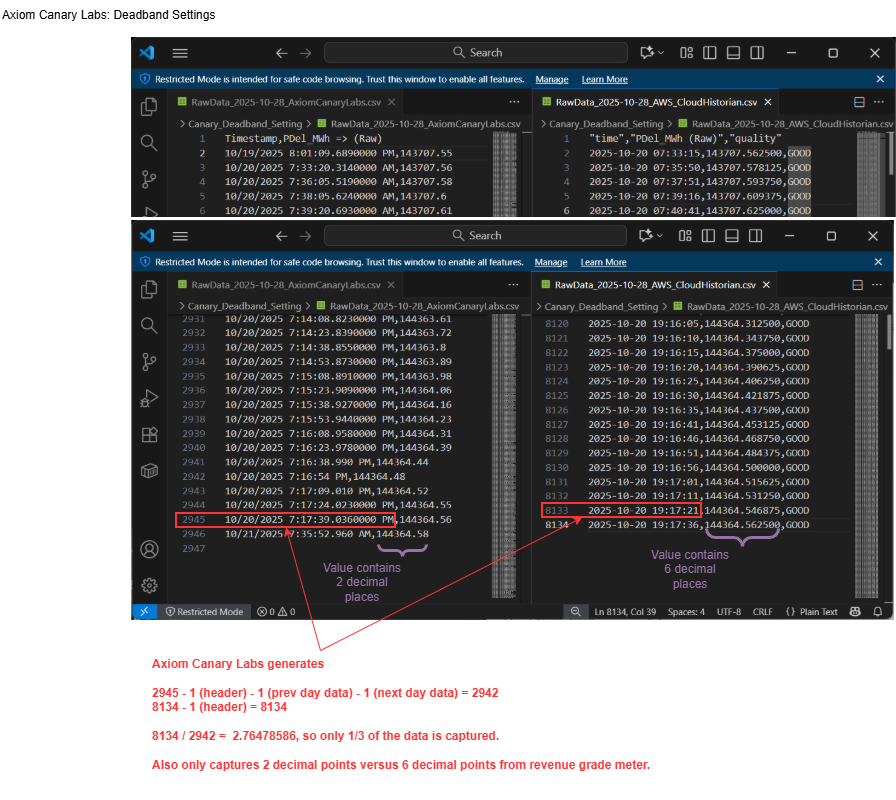
The current configuration is a local OPC-UA server that has two connections: (1) Axiom Canary Labs, local historian, & (2) AWS OPC-UA connection, cloud historian.
When I compare the data from Axiom Canary Labs local historian and AWS cloud historian, I can see that there is much less data with the Axiom Canary Labs local historian as shown in attached image.
How can I view and possibly change the dead band settings within Axiom Canary Labs?
6 replies
-
Hi ,
By default, Canary's OPC Collector uses the "Absolute" deadbanding option and bases it on the value within the DEADBAND column. The default value is 0 so there shouldn't be any deadbanding taking place in that case.
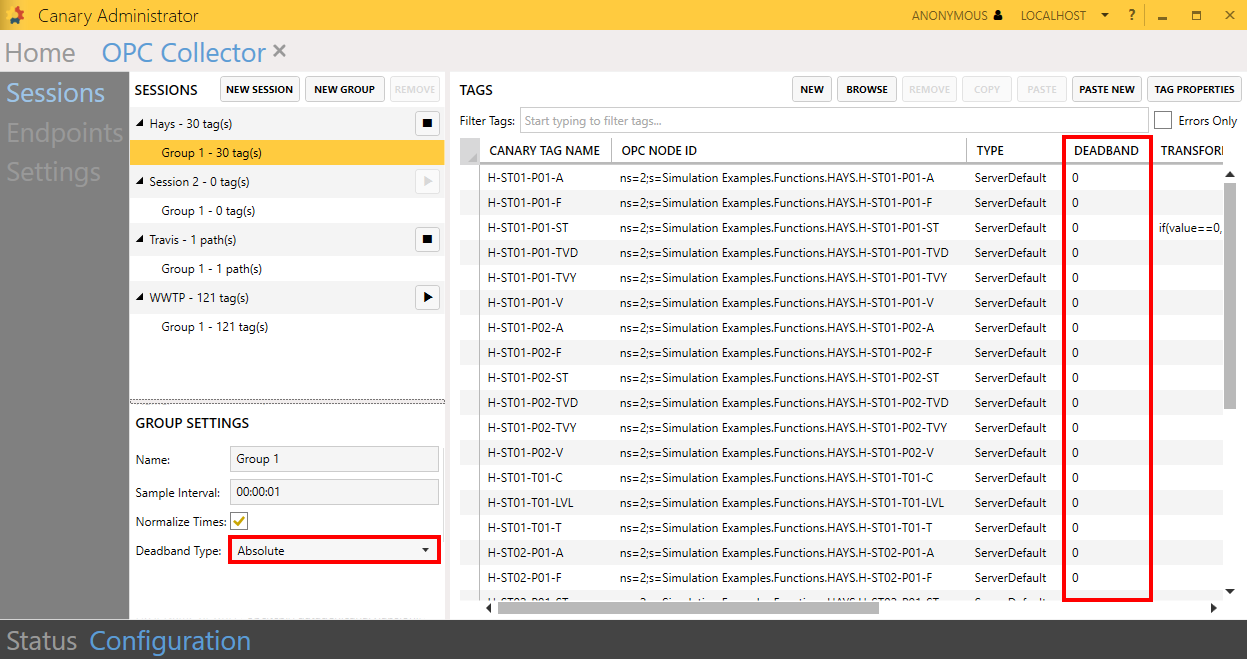
As for the data type, the Collector uses the data type that is passed from the OPC server. That's what the "ServerDefault" in the TYPE column above is doing. You can select a tag from the table and override it to another data type if you need to. I suspect these are being stored as R4's (Real 4-byte). You could check the Historian tile and confirm.
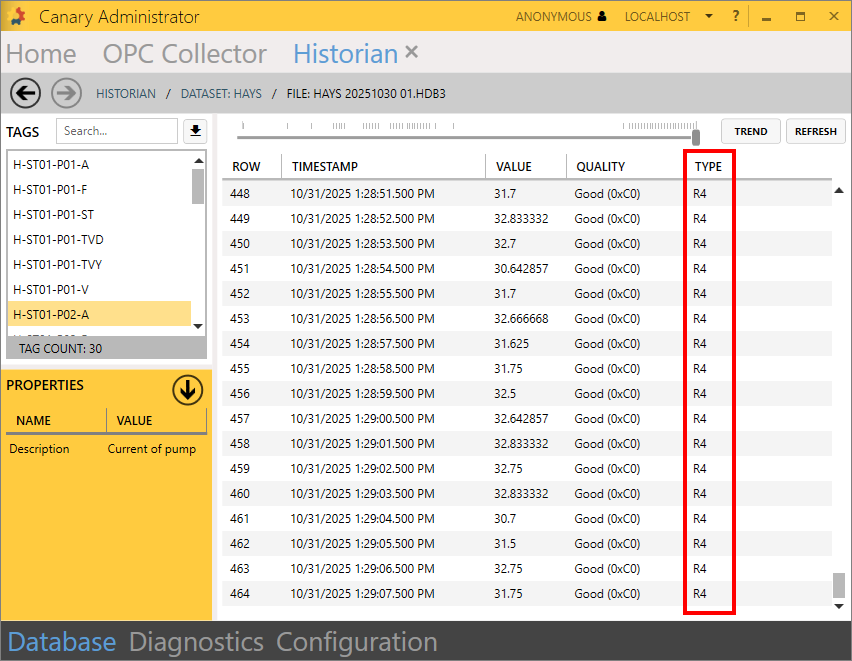
You could change it to R8 and see if that makes a difference.

