Administrator unable to connect to endpoint(s)
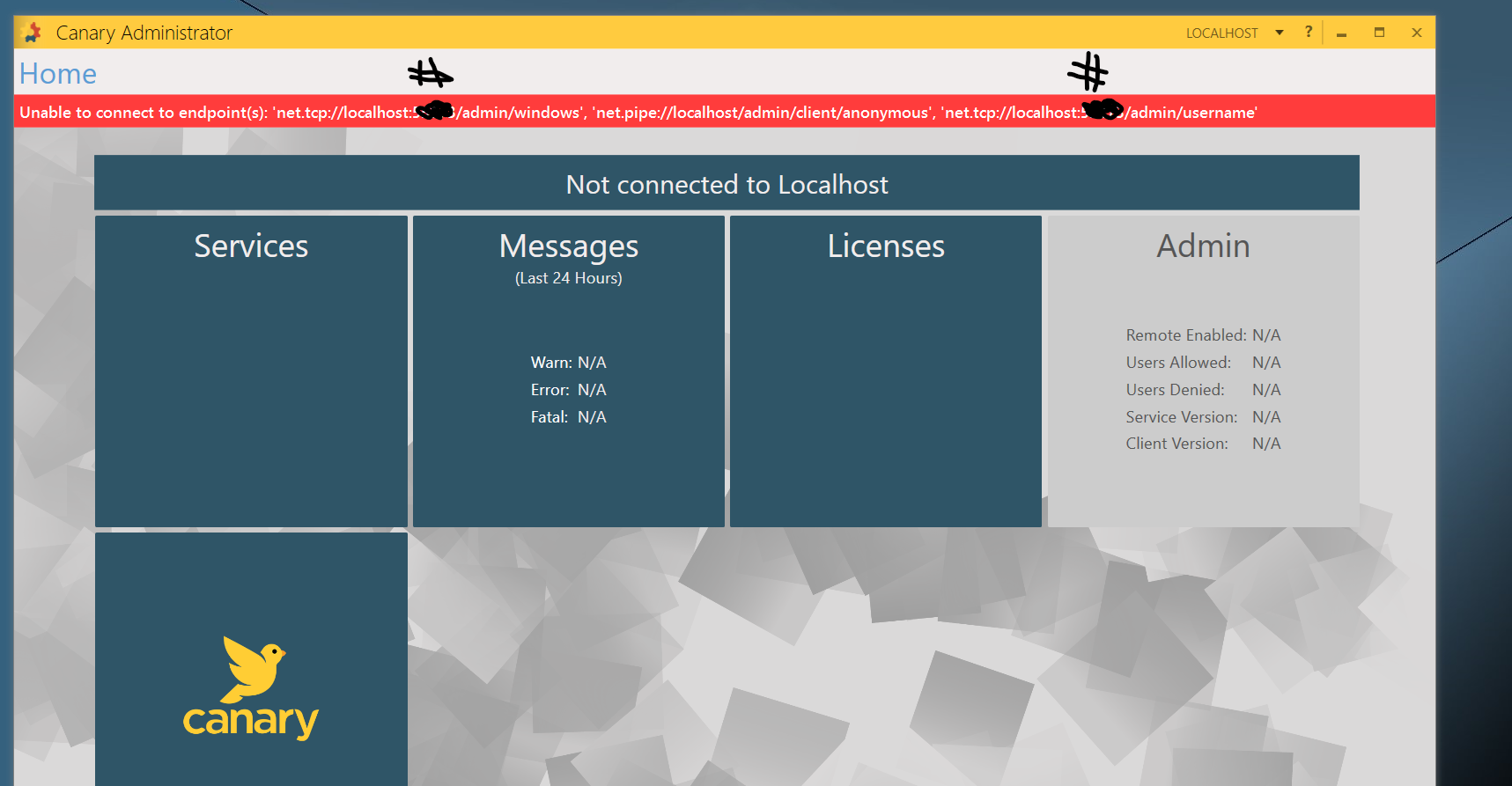
Hello All the Canary administrator is no longer connected to the local host. Yesterday the power to shut off to the entire facility was including modems and computers. Trouble shooting suggestions, possibly IP address confusion?
4 replies
-
I would try restarting the admin from the Windows service starter and see if it comes back. If it doesn't there maybe a duplicate self signed certificate that needs moved or deleted. This would be stored in the computor certificates\personal\certificates folder.
-
Also experienced this today on a virtual machine that was restored from a failed physical host. Administrator service would not start. Only error in event viewer was
Service cannot be started. System.NullReferenceException: Object reference not set to an instance of an object. at CanaryAdminService.AdminWindowsService.CreateServiceInstance() at CanaryAdminService.AdminWindowsService.OnStart(String[] args) at System.ServiceProcess.ServiceBase.ServiceQueuedMainCallback(Object state)Checked the certificates, rebooted the machine, ran the installer to repair and no joy.
Local distributor in South Africa (Element 8) helped me out by checking if the CanaryAdministrator.exe.admin and CanaryAdministrator.exe.config files under C:\Program Files\Canary\Canary Admin were blank. Turns out one of them were, so we copied over the file from a clean machine and that allowed Administrator service to start again.
-
I had the same issue.
The message "unable to connect...." means that
- either the service is not running,
- or the certificate used by the CanaryAdministrator service is invalid.
In my case, the service was running well. CL support wrote me that CanaryAdministrator service tries to create a selfsigned certificate at startup, if needed... but it was not creating something.After deletion of all CanaryLabs certificates from Windows Certificate Manager AND from IIS, the CanaryAdministrator service succeeded to create the certificate, which solved the issue.
