Como usar el IFrame para mostrar una camara IP de NVR
Hola, tengo un NVR de Dahua de donde puedo consultar utilizando una URL RTSP. Quiero mostrar la cámara en vivo mediante Axiom utilizando IFrame, sin embargo al momento de colocar el URL no se puede visualizar. ¿Alguna sugerencia para lograrlo?
5 replies
-
Hola Luis,
Necesitaríamos un poco más de información para ayudarte.
- ¿Puedes abrir la URL desde el mismo servidor de Axiom? Es posible que haya firewalls o algo bloqueando el tráfico.
- ¿Puedes proporcionar la URL (no es necesario mencionar el servidor)? Es posible que iFrame no soporte algún protocolo especial.
PS: te recomiendo que los mensajes los publiques en inglés.
-
Hi,
Thanks for the suggestion. Yes, I've tried that. This is what appears when I place the URL in the IFrame.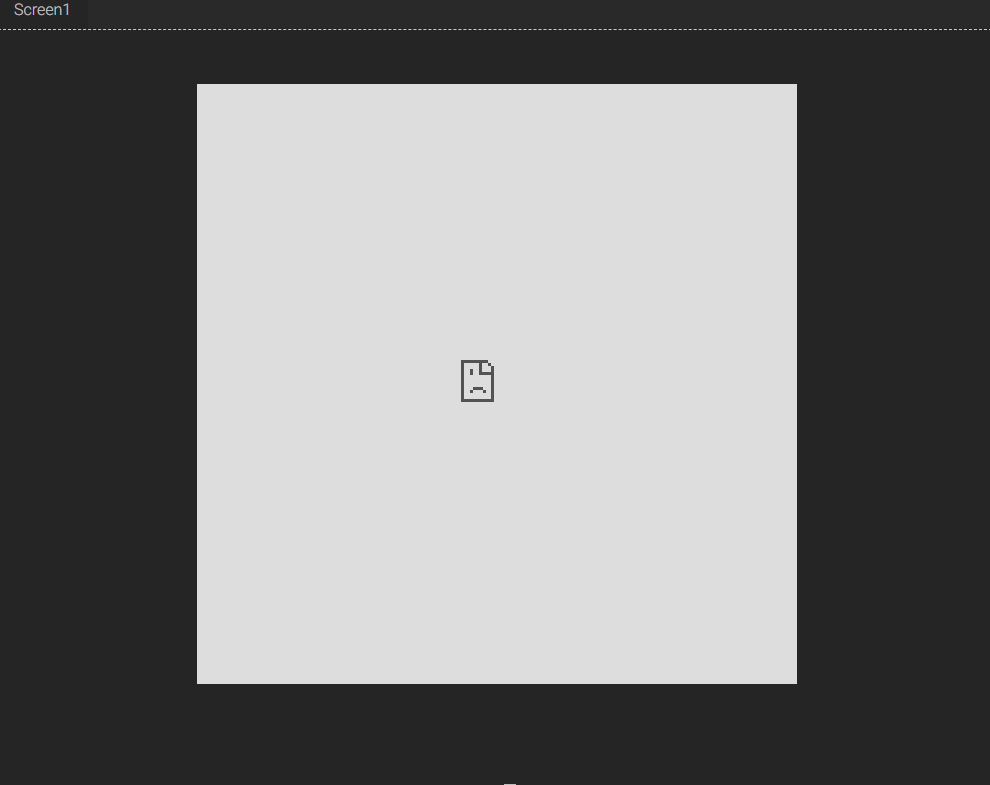
The URL structure is as follows: rtsp://admin:password@192.172.175.15:554/cam/realmonitor?channel=1&subtype=0. Any suggestions for this?
Thanks
-
I did a quick search in Google (don't take this as valid knowledge though!) but an iFrame may not support RTSP protocol in HTML5, so you may need to transcode RTSP to an acceptable HTML5 format... you can quick create an HTML page outside Axiom with an <iframe></iframe> set of tags and see if you're getting similar results.
-
I don't know if it helps, but this is from an AI search:
Based on your RTSP URL, the corresponding HTTP MJPEG stream URL is likely:
http://admin:password@192.172.175.15/cgi-bin/mjpg/video.cgi?channel=1&subtype=0
URL Breakdown
http://: This specifies the protocol, which is different from thertsp://you provided.admin:password@: This is the authentication, taken directly from your RTSP URL.192.172.175.15: This is the IP address of your NVR./cgi-bin/mjpg/video.cgi: This is the common CGI command path for requesting an MJPEG stream on Dahua devices.?channel=1: This specifies channel 1, matching your RTSP URL.&subtype=0: This specifies the main stream (subtype 0), also matching your RTSP URL.
Important Notes
HTTP Port: The URL above assumes your NVR is using the default HTTP port (usually port 80), which doesn't need to be specified. If your NVR's HTTP port is set to something different (e.g., 8080), you must include it in the URL, like this:
http://admin:password@192.172.175.15:8080/cgi-bin/mjpg/video.cgi?channel=1&subtype=0NVR Configuration: This URL will only work if your Dahua NVR is configured to provide an MJPEG stream for the main stream (
subtype=0) of channel 1. You may need to log in to your NVR's web interface and check the Encode or Video settings for that channel to ensure MJPEG is enabled. Often, the main stream is H.264 or H.265 by default, and MJPEG might only be available as a sub-stream (e.g.,subtype=1).
