Setting file/folder permissions in v24 and above
Hello,
I've been looking to define permissions in Axiom folders, but I only found this article from v23.
Setting File/Folder Permissions in Axiom (version 23) - General - Canary Community
Is this still valid for v24 and above (in regards to setting permissions in Windows folders. My private folder has not my name)?.
Thanks
6 replies
-
In version 24 and 25, I think you want to use the Identity tile in Canary Administrator. https://helpcenter.canarylabs.com/t/p8ymd3r/identity-tile-version-24
With the identity tile, you can add the users/groups you want to have access to different things like logging on to Axiom (which will include opening from the read only folder but not saving back to it) and who can write to the read only folder.
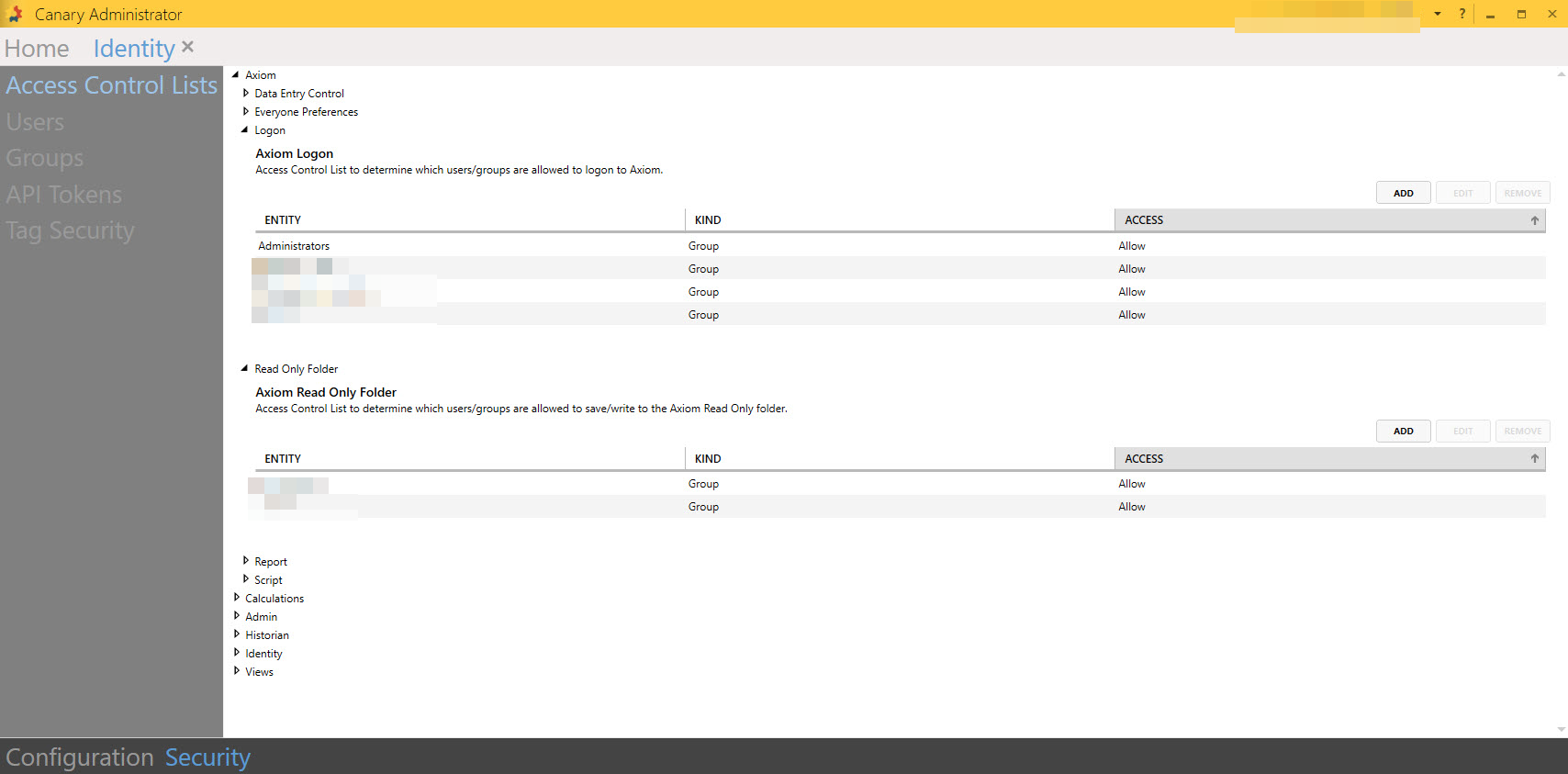
-
Thanks - what I am looking for is one step further and restrict folders by groups, so I, as a user, can see "Folder A" in Public, but not "Folder B" (because I'm not entitle to see its contents). I guess private folders can do a bit that work. Read Only I assume it will be (for us) dedicated to predefined dashboards maintained by a limited amount of users (i.e. super users).
