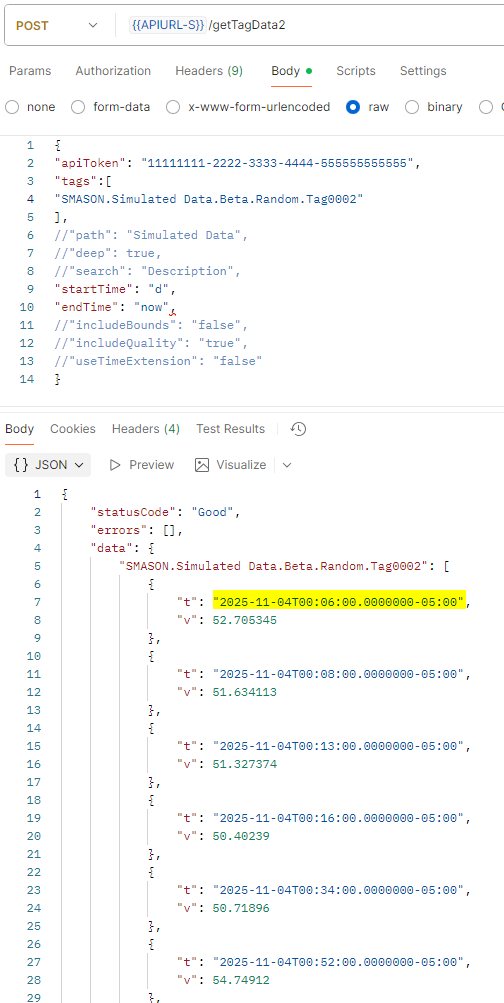0
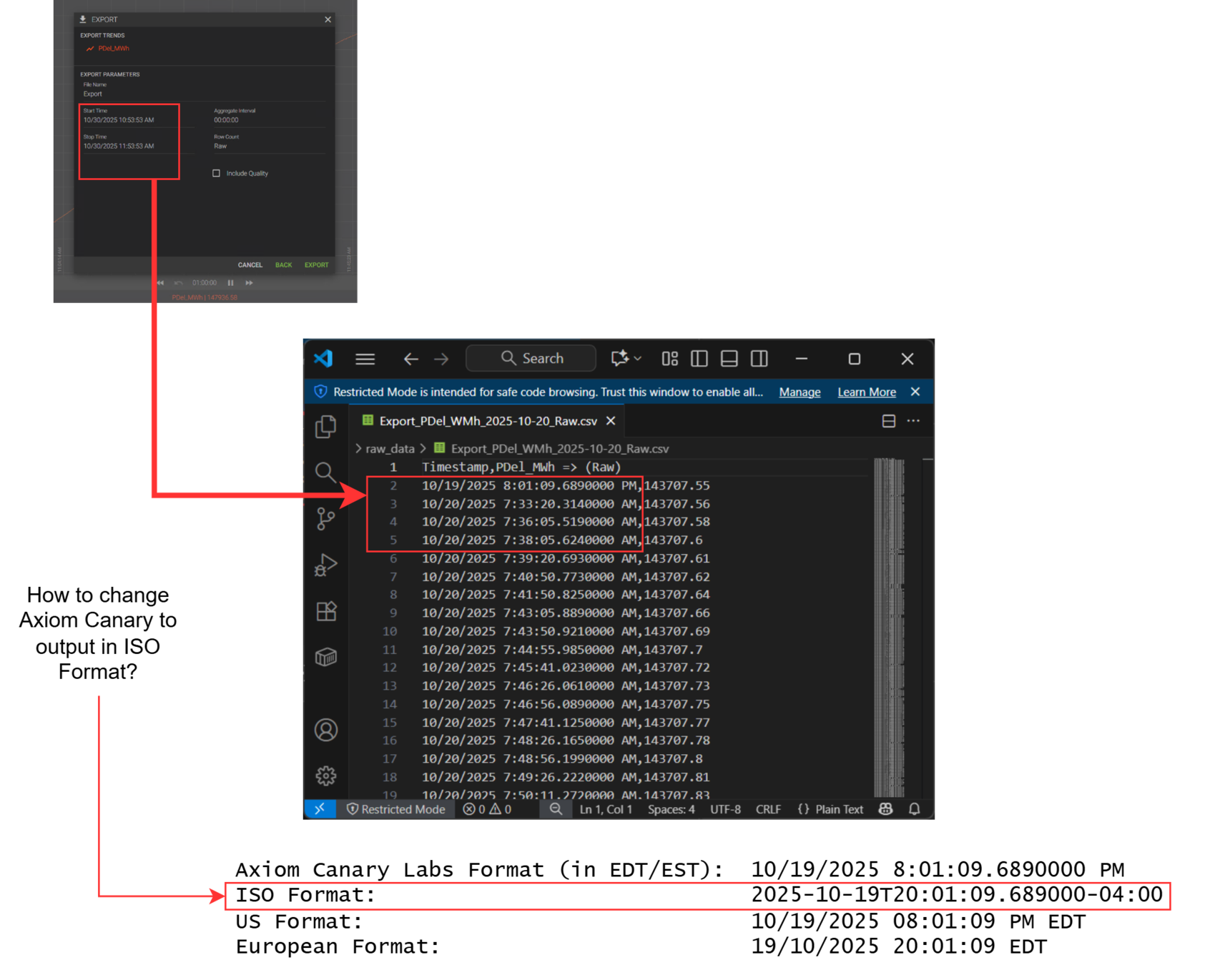
How to configure Axiom Canary Labs to export in ISO Time Format?
Forum / Questions & Answers
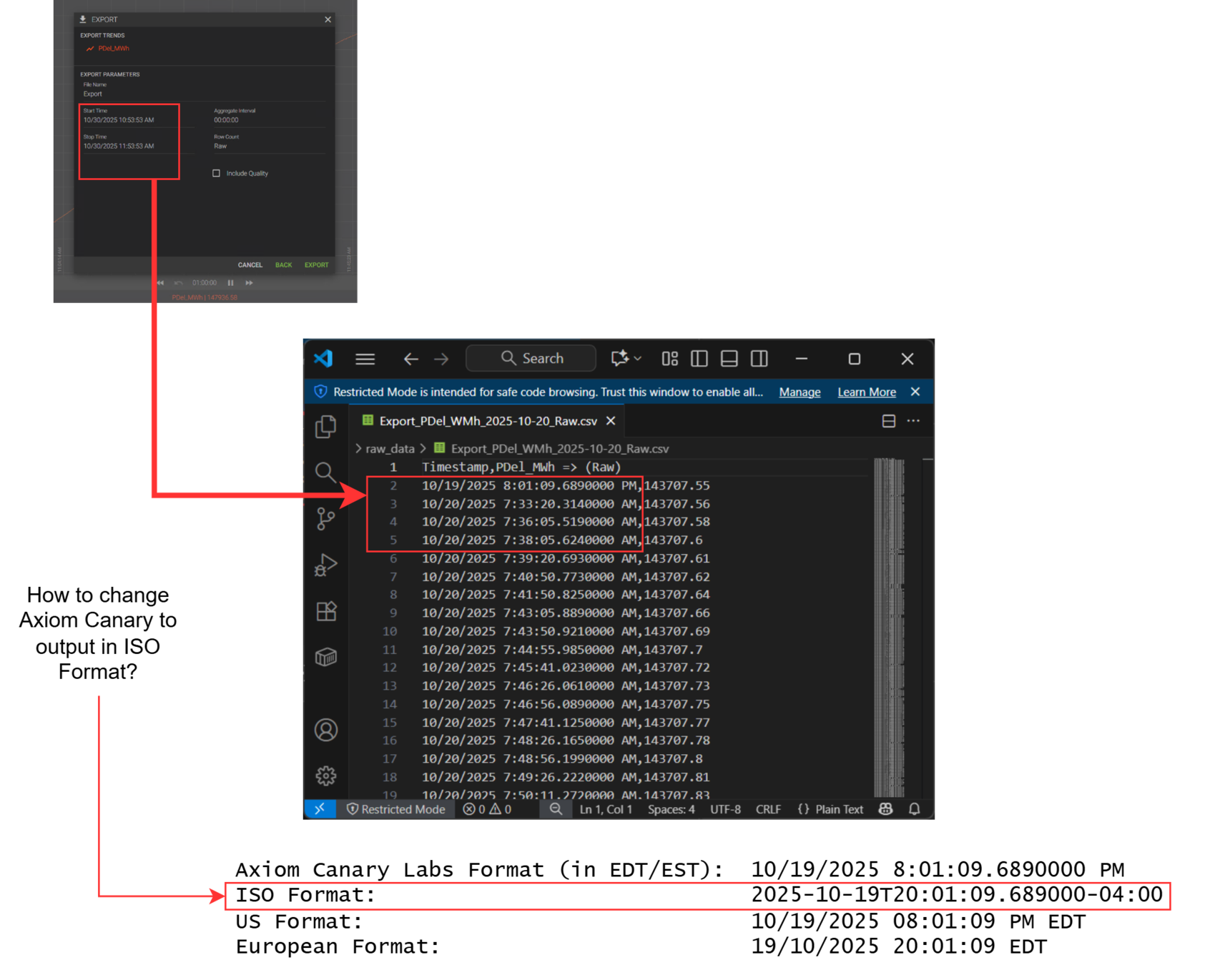
We are using Axiom Canary Labs at several local sites around the US. Each time team members share CSV files we struggle which time zone this was exported in. Especially, when they work in different time zones.
How can Axiom Canary Labs settings be changed so that it exports CSV files in ISO Format? This would ensure that there isn't confusion.
3 replies
-
Hi ,
Unfortunately, Axiom only outputs the timestamps in the client's local time. A user can change their time zone settings from the Preferences menu if that's of any benefit. Otherwise, the API may be another option for outputting data (https://readapi.canarylabs.com/25.4/). It will include the timezone offset with the timestamp.