How to get Canary Version, and System HDD and other info for Axiom Display
Hi There,
I'm creating an Axion dashbaord for system information and I found the following Axiom Showcase: https://helpcenter.canarylabs.com/t/h7h7g0k/canary-system-health-and-statistics
I'm trying to figure out how they retrieved the following information, I can't seem to find how these could be pulled or pushed to the Diag Dataset to be available in Axiom.
- Canary Version
- System Uptime
- Historian Drive Space
- Client Counts.
I'm using Canary Version 25.3 on a Windows Server 2025.
Thanks in advance
5 replies
-
Hi ,
There are additional Diagnostic health tags you can enable from the Admin tile. They are not enabled by default, because the server may not have a local Historian service running. If the Historian is local, you can just enable it. If you have a Collector server(s), you can enable it there too, but then update the Destination Historians field to route them to the Historian server.
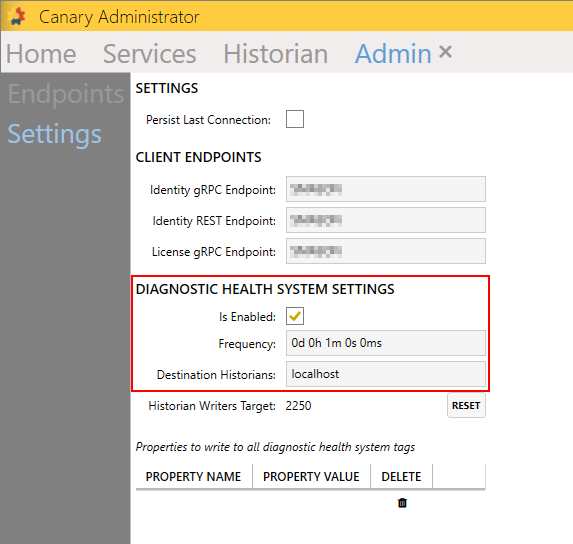
Once these are enabled, you should see these tags (i.e. Version, SysUpTime) appear in the {Diagnostics} DataSet after a minute.
-
Ok, I had enabled that. and waited a few hours and my Diagnostics hadn't added any tags (*I thought I was on the proper track). Looks like it didn't start logging until the next day.
Thank you
Yvon
